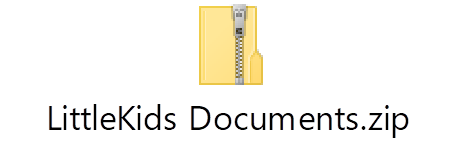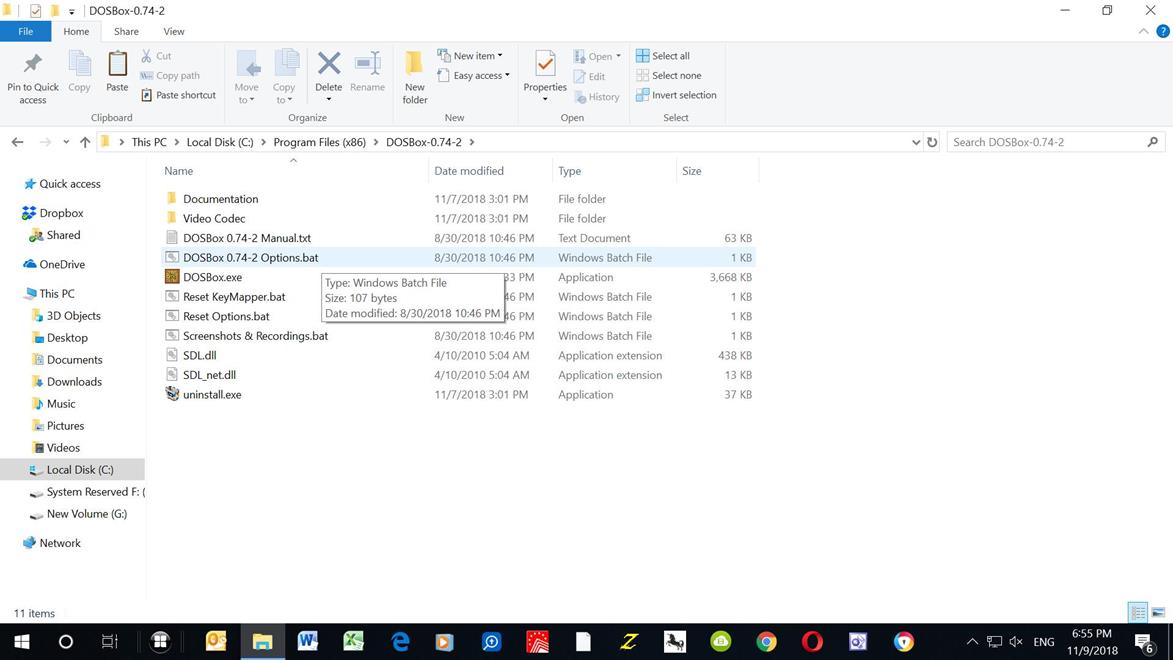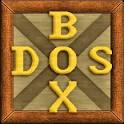|
|
_________________________________________________________________________________________________________________ |
|
Downloads To use Programs for Little kids you will
need to 1.
Download
littlekids.exe 2.
Download Dosbox 3.
Modify DosBox.
The full instructions are listed 4.
Use the Programs 1. Double click
above file littlekids.exe install it and it
will place The Folder and hit the
green button and DOSBOX 0.74-2 (or latest version) will Once
downloaded install DosBox 3. Before you can
use Programs for Little Kids you have to make changes to Go to C:\ Program
Files (x86) find Dosbox 0.74-2
Open the DOSBox
options file: Choose this file and
it will open options file, DOSBox 0.74-2 Options.
Change fullscreen=false to fullscreen=true Change fullresolution=original to fullresolution=desktop Change windowresolution=original to windowresolution=320X200 Scroll down to the
[render] section
Change aspect=false to aspect=true Double-check that your options screen looks like this:
fullscreen=true
aspect=true At the very bottom of the page type the following exactly: mount c c:\littlekids C: CD lilkids Menus
A Dosbox
0.74-2 icon will appear on Main Screen.
Dosbox
0.74-2 Click it to Start DOSBox and DosBox will
automatically load The Littlekids Menu. 4. The thirty eight Programs are on two pages of the Menu - Menu1
and Menu2. In Dos Box each time you load a
program You will see it: NB When Child is finished using the programs
they exit by door at bottom The Programs are not perfect. If you find
problems can you please email me and
|